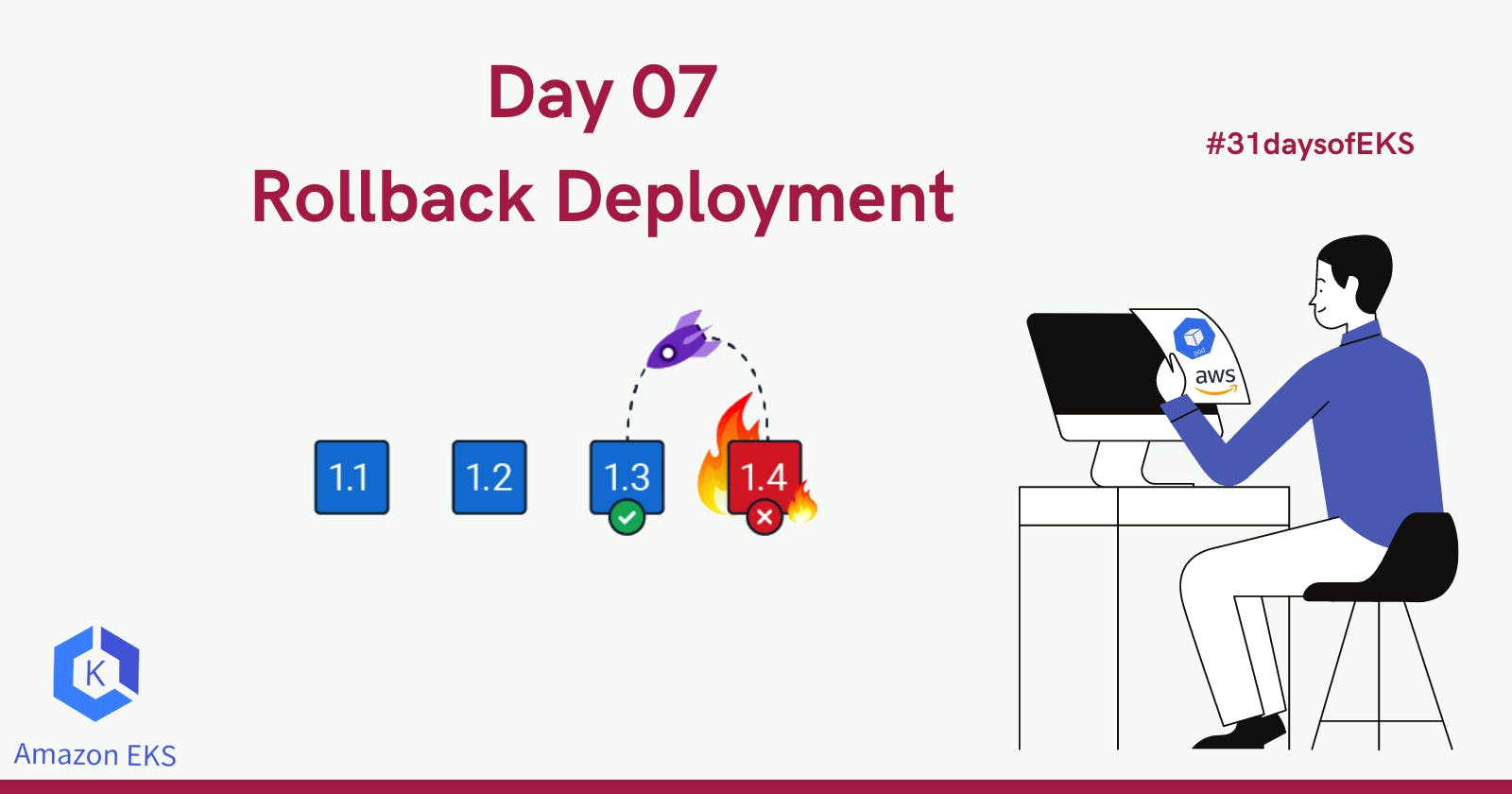Introduction:
Previously we did deployments with various container images, Rollback in Kubernetes is a life server in case of reverting the deployed code.
Rollback can be done for either previous or specific the version of deployment.
(1) Rollback Deployment to the previous version.
# we can list deployment versions using below command.
kubectl rollout history deployment/nginx-deployment
# Rollback to previous version
kubectl rollout undo deployment/nginx-deployment
# Verify the rollbacked deployment.
kubectl get deployment
kubectl describe deployment/nginx-deployment
- Once you found that the
rollbackis completed you can check with URL.
(2) Rollback to a Specific Version.
# we can list deployment versions using below command.
kubectl rollout history deployment/nginx-deployment
# assign specific version value to --to-revision=#n
kubectl rollout undo deployment/nginx-deployment --to-revision=5
(3) Restart the deployment in a rolling fashion.
In case you have to re-deploy the same deployment you can use this feature.
kubectl rollout restart deployment/nginx-deployment
Made with :heart by Pratikkumar Panchal