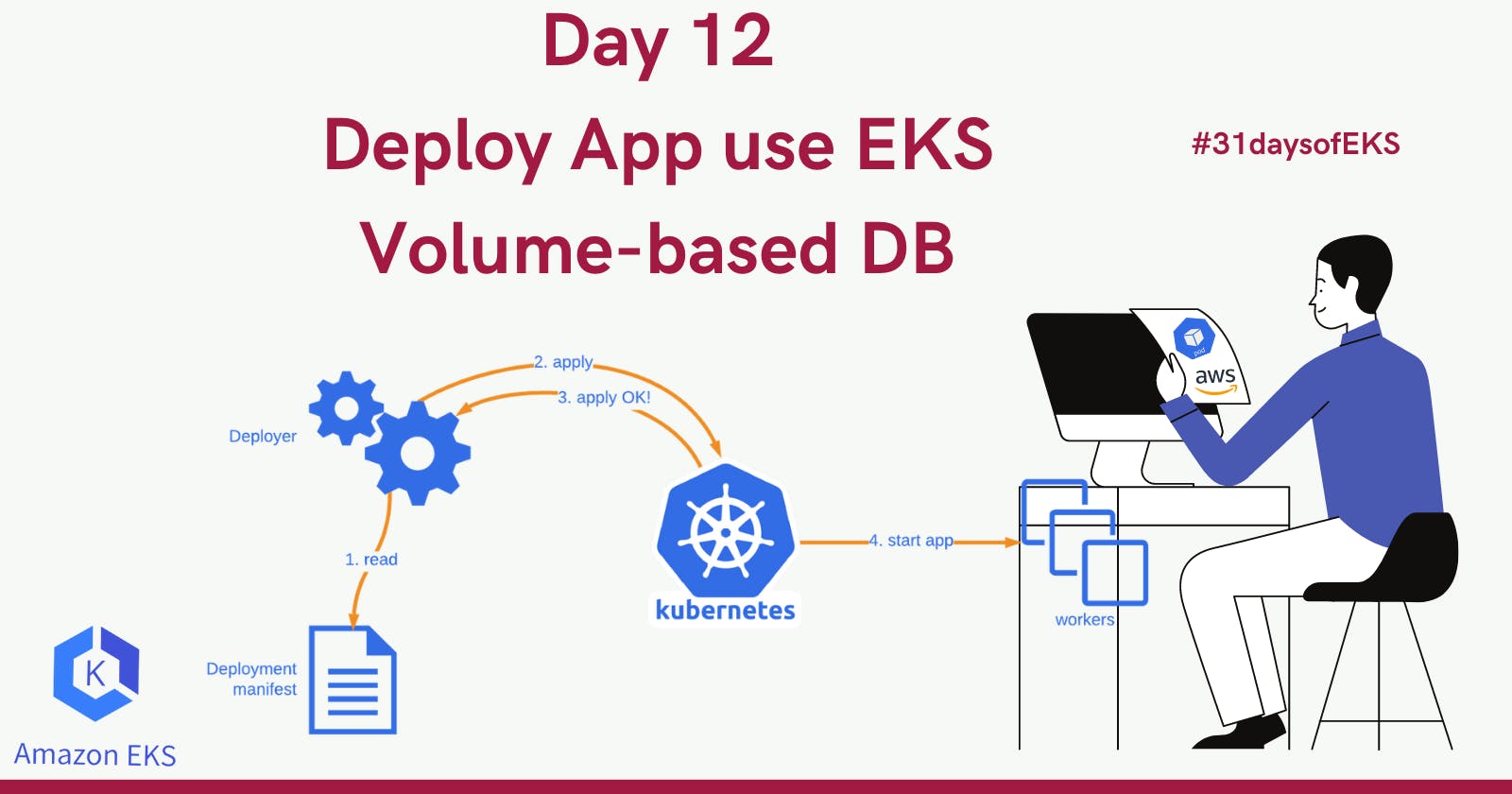Yesterday We have created PostgreSQL DB backed by EKS CSI Based EBS volume. Today We are going to use that DB with the newly deployed application.
For this LAB Demo, I am using below application:
Reference: https://github.com/JamesHuangUC/Ruby-on-Rails-CRUD
Kube Manifest: https://github.com/m3pratik/31daysofEKS/tree/main/day-12-deploy-app-uses-EKS-volume-DB
(1) Create a Deployment.
apiVersion: apps/v1
kind: Deployment
metadata:
name: rails-crud-microservice
labels:
app: rails-crud
spec:
replicas: 1
selector:
matchLabels:
app: rails-crud
template:
metadata:
labels:
app: rails-crud
spec:
containers:
- name: rails-crud
image: 943874580445.dkr.ecr.us-east-1.amazonaws.com/crud:v2 # replace this image with your uploaded Image
ports:
- containerPort: 3000
env:
- name: POSTGRES_HOST # this type of env declaration is not recommanded for production usecase
value: "postgres"
- name: POSTGRES_USER
value: "postgres"
- name: POSTGRES_PASSWORD
value: "postgres123"
(2) Create NodePort Application Service.
To access the application from the browser, we use the NodePort service here.
apiVersion: v1
kind: Service
metadata:
name: rails-crud-service
labels:
app: rails-crud
spec:
type: NodePort
selector:
app: rails-crud
ports:
- port: 3000
targetPort: 3000
nodePort: 31231
(3) Apply the Kubernetes manifest.
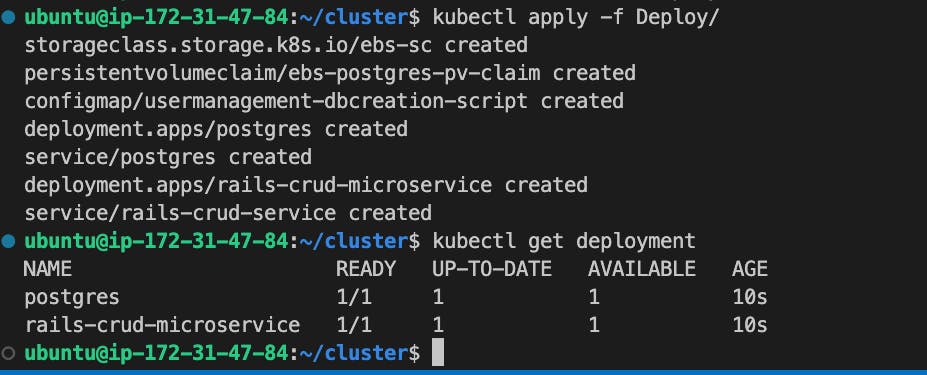
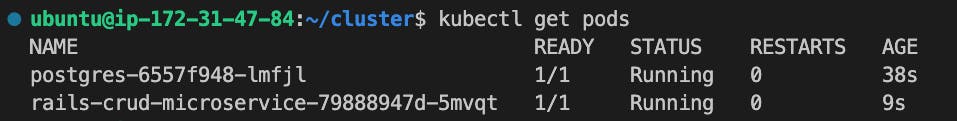
Now Open the browser, with worker-node-ip and nodeport port. likehttp://<WorkerNode-Public-IP>:31231
You can see the application is live... you can delete the pod and see the magic.